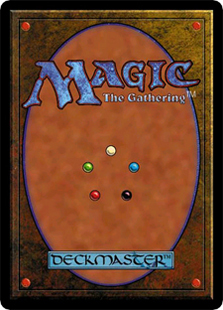Navigate Collection
Get to a card
- Hit TAB until card is selected
- Click on a card
Next Card
- On a card - TAB
- On a card - 'Right Arrow Key'
- Click on the next card
Previous Card
- On a card - SHIFT+TAB
- On a card - 'Left Arrow Key'
- On a card - 'Num Pad *'
- Click on the previous card
Next Row
- On a card - 'Down Arrow Key'
- Click on the next row
Previous Row
- On a card - 'Up Arrow Key'
- Click on the previous row card
Update Collection
Add Card(s)
- Navigate to a card
- Type the number of cards to add
- Hit Enter
Add Signed Card(s)
- Navigate to a card
- Type 's'
- Type the number of cards to add
- Hit Enter
Add Altered Card(s)
- Navigate to a card
- Type 'a'
- Type the number of cards to add
- Hit Enter
Add Artist Proof Card(s)
- Navigate to a card
- Type 'p'
- Type the number of cards to add
- Hit Enter
- Navigate to a card
- Type appropriate card type indicator if needed (a, s, p)
- Type the minus sign (-)
- Type the number of cards to remove
- Hit Enter
- Navigate away from the card
- Hit 'Delete' key